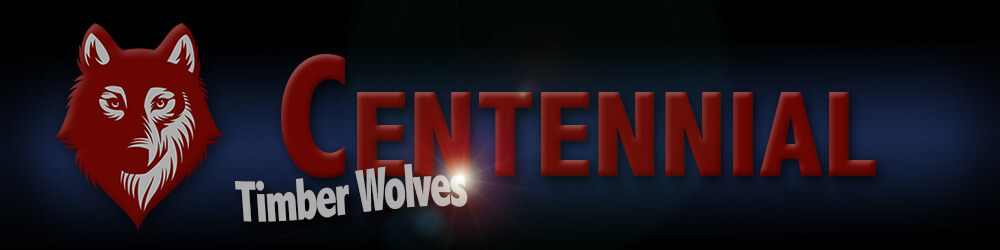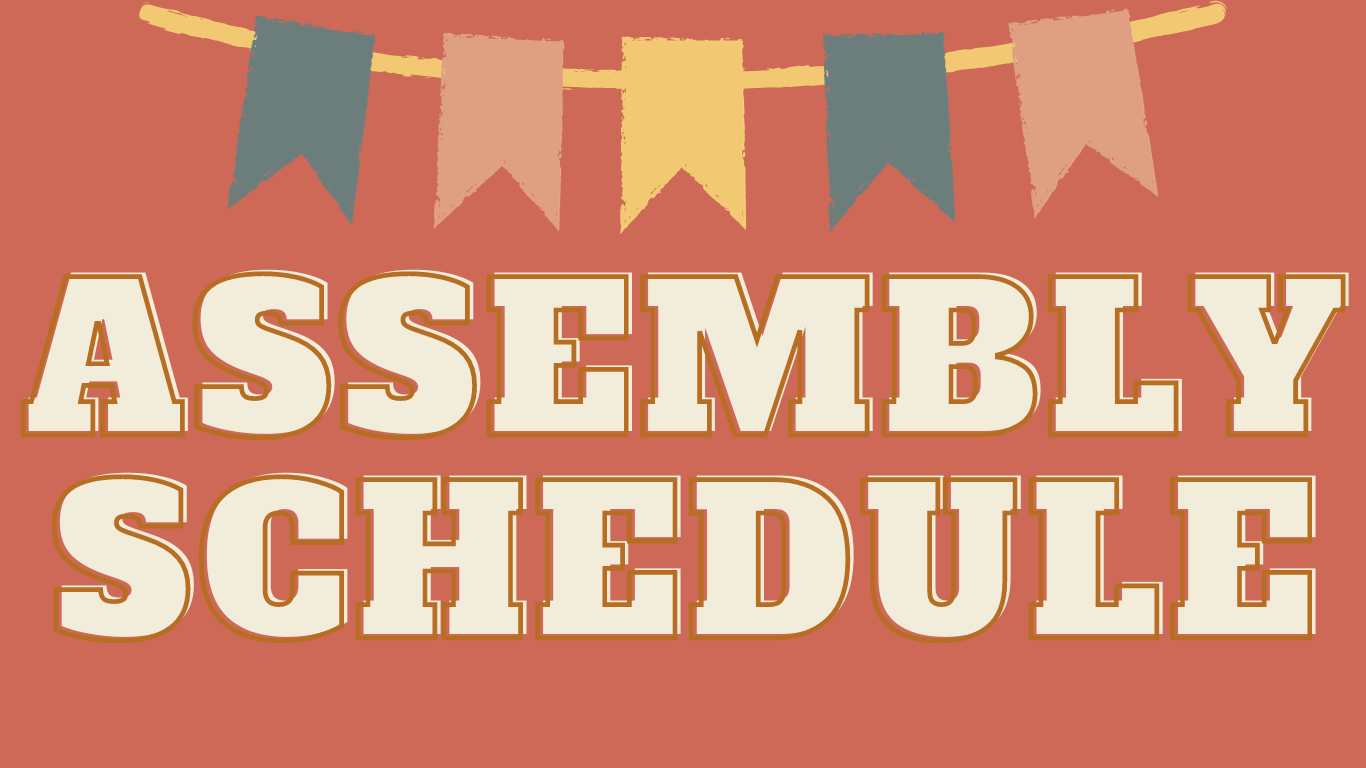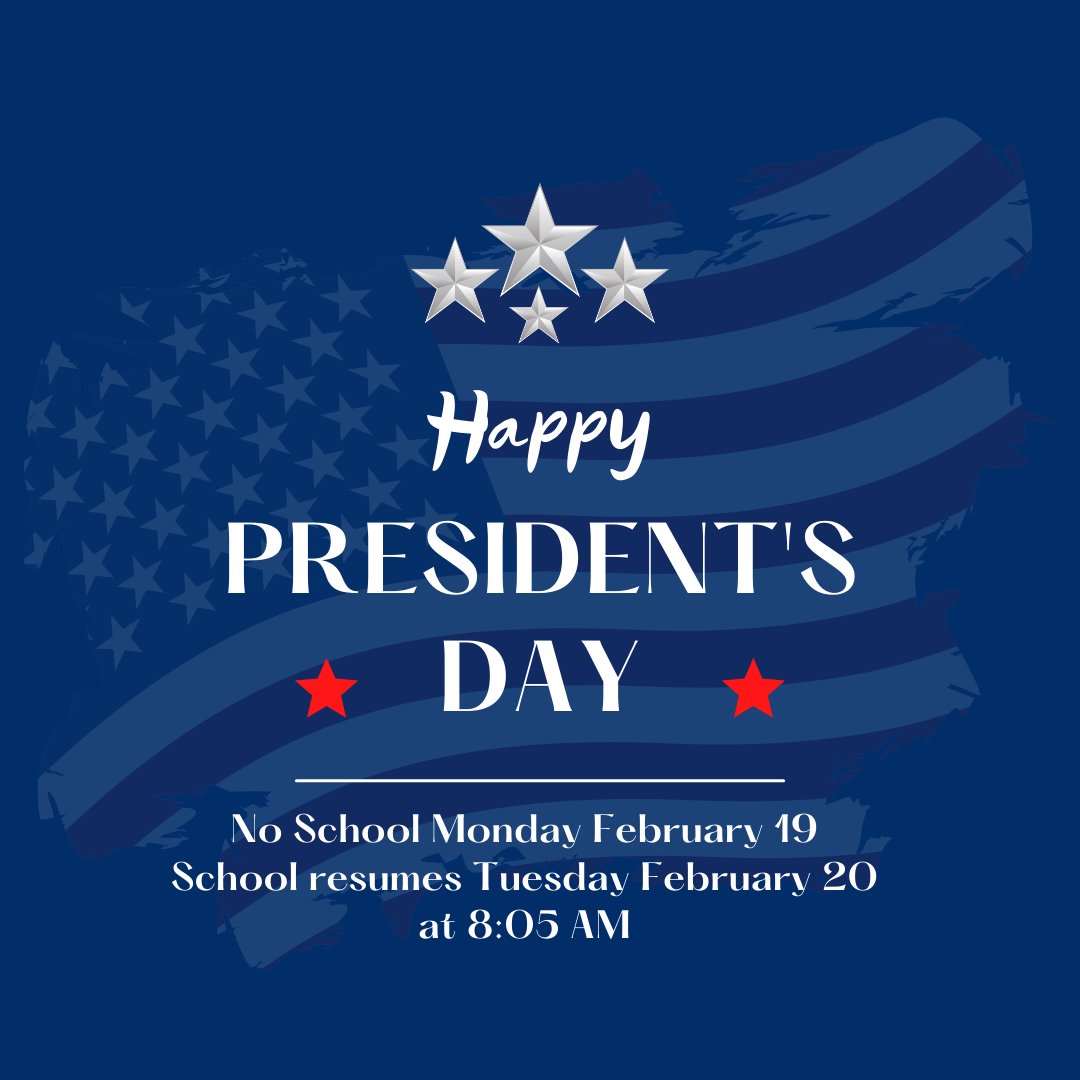Canvas Parent Guide/ Guía Para Los Padres
 August 25th, 2020 /
August 25th, 2020 / /
/ News
News
Follow the steps below to become a parent ‘observer’ in a Canvas course. This will give you access to assignment due dates, announcements, and other course content for each of your students.
Steps for Parents
Please Note: Parents of secondary students will need to follow these steps. Course invitations will not be issued/emailed by secondary teachers.
Parents can initiate the process of being an observer in a student’s course by following a few simple steps:
- You will need a ‘pairing code’ for each of your students. Your student can access this code by logging into his/her Canvas course, or you can obtain a code from your student’s teacher(s). Pairing code instructions.
- Watch the step-by-step video on how to activate your parent Canvas account and become a course observer. Parent Course Observer Video Tutorial.
- Use the link to navigate to Provo City School District’s Canvas login page. Canvas Login Page.
Canvas – Guía para los padres
Siga los siguentes pasos para “observar” como padre en los curso de Canvas. Usted tendra informacion a las fechas para entrega las tareas, los anuncios y el material del curso para cada uno de sus estudiantes.
Invitación del maestro
Cuando reciba una invitación por correo electrónico del maestro para observar el curso, siga las indicaciones para aceptar la invitación y comenzar a ver el contenido del curso de los estudiantes.
Pasos a seguir
Tenga en cuenta: Las familias de los estudiantes de secundaria deberán seguir los siguientes pasos. Los profesores de secundaria no enviarán invitaciones a sus cursos.
- Los padres pueden iniciar el proceso para observar el curso de sus hijos siguiendo los siguentes sencillos pasos:
- Necesitará un ‘código'(pairing code)para cada uno de sus estudiantes. Su estudiante puede obtener este código iniciando la sesión en su curso de Canvas (instrucciones), o puede obtener un código del maestro (s) de su estudiante.
- Mire el video en (link) para obtener instrucciones paso a paso sobre cómo activar la cuenta de Canvas para padres y observar el curso.
- Utilice este enlace para navegar a la página de inicio de sesión de Canvas del Distrito Escolar de la Ciudad de Provo: https://provo.instructure.com/login/canvas
- Canvas – Guía para los padres
March 27th, 2024